Help
Purchasing & Reserving Items
- Purchasing Items
-
Purchasing Items
Please choose the items that you would like to purchase and make sure they have been placed in your shopping cart.
Then, go through the ordering procedures and you will be ready to make your purchase.
- Reserving Items
-
Reserving Items
About the Reservation System
Alice Books' reservation system follows the deferred payment method.
Please remember that an item has not been purchased when you have reserved it.
We must make sure the item is in stock before the transaction can be completed.
The settling of the bill is done when the items have been shipped to the customer.How to Reserve Items
Items that have the phrase "Reserve Item" on their page of details can be put on reserve.
Click the "Reserve Item" button on the page.
Please remember that you must be a registered user with Alice Books in order to continue.
To confirm your reservation, please click the "Reserved Items" button on My Page.
Please be aware that you can only reserve one of an item.Purchasing Items on Reserve
When we are ready to complete the transaction, we will send you a notification e-mail.
There will be a link in the e-mail we send you.
Click it and you will be taken to a page where you may complete the purchasing process.
Once you reach this step, you may have to sign in again.
Our system automatically signs you out when there has been a certain amount of time of inactivity.
Please be sure to sign in again if this happens.Until the purchasing process has been completed, any items put on reserve by the customer shall be properly kept and not sold to any other parties.
Please be aware that if you have something on reserve and you remove it from your shopping cart,
it will NOT change the item's status.
The item will still be on reserve.It is possible to shop for other items even if you already have another item on reserve.
Canceling Reservations
The reservation of an item can be canceled by using the "Reserved Items" of My Page,
or by simply allowing 3 days (72 hours) to pass without completing the purchasing process.
After this time, the reservation will be automatically cancelled.
*There is no penalty fee for canceling a reservation.
- Order Confirmation
-
Order Confirmation
After you have purchased an item, you will be sent an e-mail detailing the items included in your purchase.
Please refer to this e-mail for any information regarding your purchase.
*If the confirmation e-mail has not been sent to you, please check your e-mail account's settings
to make sure it has not been accidentally sent to your junk/spam folder.
There is also the possibility that the e-mail may not have been sent yet.
If this happens, we ask that you please bare with us and wait a bit longer.
- Changing/Canceling an Order
-
Changing/Canceling an Order
Please be aware that once an item has been purchased, changes or cancellations cannot be accepted.
*If you find that the shipping address you provided us is incorrect,
please notify to send an e-mail to inquiry@alice-books.com immediately.